I found this web page that lists all of the Hammond Organ and Leslie Speaker models. Even better, it contains details about each one. Wanting to know if that L-100 organ has percussion? Or, does the Leslie 21H have one or two speeds? All of that information is here:
Archive for the ‘music’ Category
List of all known Hammond Organ and Leslie Speaker models
Monday, September 17th, 2007Hot Rooster website is up
Sunday, August 13th, 2006Folks, I helped the Hillsborough, NC Rock and Roll band, Hot Rooster get a website up in coordination with their new CD release. I’ve played with these guys in the past, but just don’t have the time to play with any band at the moment. But I’m glad that I was able to participate in some way.
If you want, go and visit the Hot Rooster website. It is still being finished up, but you can check iut out anyway. Enjoy!
Scribblin’ Album
Monday, March 13th, 2006I’m excited to announce that Scribblin’ is trying to organize the recording of our first full-length album!
Over the next few weeks we’ll be making it to a local recording studio and running through the songs. Should be very fun!
Stay tuned!
New Replacement Tines for Fender Rhodes Piano
Thursday, February 16th, 2006I’m in talks with a local machine shop about manufacturing new replacement tines for the Fender Rhodes Piano. These tines would be compatible with practically all models of the Rhodes line, including the popular models:
Fender Rhodes Mark 1a
Fender Rhodes Mark 1b
Fender Rhodes Mark II
Rhodes Mark V
Some folks are already selling replacement tines, so this will be yet another source of competition in this niche market. Like these other vendors, I am aiming to provide these tines in the $10-$20 range, with discounts to dealers who buy in large quantity.
If you visit this page, please leave a comment and I will contact you with more information as soon as it becomes available. It would be nice to see how many people are interested in these things.
Thanks,
Joe
Fall Tour – 1 new song each week
Tuesday, December 13th, 2005I’ve done the math, and believe me, it wasn’t that hard. For our ’06 Fall Tour, Paul and I will need approximately 50 songs. That means I’ll have to write a new song each week until the tour. I used the complicated formula below to arrive at this figure, where x is equal to the number rolled on two 6 sided dice, divided by the current time, at the time of calculation:
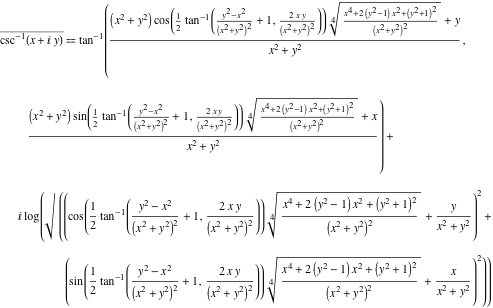
This week, I’ve written Event Horizon. I’ll post it soon, under a new joehungry category: 2006 Esspaul Tour
Upcoming 4 band show
Tuesday, December 6th, 2005December 18th, Scribblin’ is playing a show at Nightlight in Chapel Hill with My Little Phony, Grasshopper, and Fan Modine. Come by and check it out.
New song from Sharks Like Tea
Monday, December 5th, 2005Well this is a rough cut…all first takes. Playing my Yamaha SE203 guitar through my vintage Ampeg Jet 12-T with some post effects applied….sounds killer me thinks. This started out as a quiet acoustic song. How strange. Again, it is a work in progress… enjoy.
Buzz from my Leslie Combo Preamp and Leslie 145 Speaker
Thursday, October 27th, 2005I’ve been trying to track down the source of a loud buzz when operating my Leslie 145 in Fast mode. Slow mode sounds fine.
After a good cleaning of both the Leslie 147 amp and the Leslie Combo Preamp pedal, the noise was still there. I replaced the tubes in the Leslie and the noise still persisted.
I switched the AC plugs for the Fast and Slow motors, and found that the noise followed the circuit, and not the motors. After switching the AC plugs, the Leslie was noisy in Slow mode. With that knowledge, I switched the AC plugs back…and the Leslie was noisy in Fast mode again. So far so good. I figured it wasn’t the motors.
The relay and circuit for switching between Fast and Slow modes seemed to work fine. It was just very strange to me that the Speed circuit was affecting my Signal circuit.
I checked the connections on my 6-pin cable. During this, I had the leslie on and making noise in Fast mode, when I jiggled the 6-pin cable on the leslie. The noise went away! This is very strange. I investigate and find that the noise went away when pin 3 or 4 were not connected. This essentially was leaving the Speed circuit open, without having the Leslie Combo Preamp handle keeping the circuit open.
I thought something must be wrong with the Leslie Combo Preamp…at least the part that keeps the circuit open. But the wiring was so simple and everything looked fine. When the Speed circuit was closed, no noise. When it was open, there was noise.
In the open position, a small indicator light on that circuit lights up. In the closed position, it was not on. It was working properly, as far as indicating whether or not the Leslie was in Fast mode.
But I wondered, just out of curiosity, how it could be lighting up /and/ not completing the circuit. Lights, as far as I knew acted as a resistor in the circuit. I found that the light was a pilot light. I did some more research for “pilot light” on the web and found that, in some electronics, if a pilot light is not grounded, it can generate a 120Hz buzz.
A 120Hz buzz. That sounds like what I’m hearing. It is definately not a 60Hz hum! I removed the pilot light and the noise went away! Without the pilot light, the circuit was truly open. I will try grounding the pilot light at some point, but for now I can live without my speed indicator on the Leslie Combo Preamp.
Nice! Now I can cart this thing to the Scribblin’ gig this weekend! Yeeee Hawwwww!
Sweater Weather
Wednesday, September 21st, 2005I heard some really good music the other day at UNC. Three members of Sweater Weather were playing in The Pit. They had a great sound. The vocals were schweeeeet!
Maybe they want to try singing and playing with a full band? Need a drummer, bassist, or keyboardist guys? 
Change artist or album for multiple songs at one time in iTunes
Wednesday, September 14th, 2005Well, well, well….
I’ve wasted countless hours renaming the Artist or Album name for CDs that weren’t in something like CDDB or Gracenote. Turns out iTunes allows you to edit fields for multiple tracks at one time. Here’s how:
- Select the multiple tracks (either Command+Click or Shift+Click) you want to edit.
- Click File->Get Info…
- This will bring up a window where you can mass edit those records.